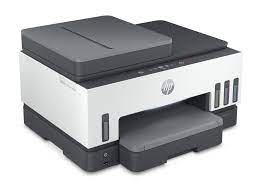Advertisement
HP Smart Tank 7605 All-in-One Driver Download for Windows OS
Download HP Smart Tank 7605 All-in-One Printer Driver
HP Easy Start Printer Setup Software – Offline Use Only
Details HP Smart Tank 7605 All-in-One Driver
The full solution software includes everything you need to install and use your HP printer. This collection of software includes the complete set of drivers, installer software, and other administrative tools.
Fix and enhancements: Repackaged without Optical Character Recognition (OCR) Functionality.
Relase Details
Operating Systems:
Microsoft Windows 10 (32-bit)
Microsoft Windows 10 (64-bit)
Microsoft Windows 11
Microsoft Windows 7 (32-bit)
Microsoft Windows 7 (64-bit)
Driver Download
| HP Easy Start Printer Setup Software – Offline Use Only | 55.3.5043_1 | 233.9 MB | May 31, 2022 | Download |
Firmware Update
Operating Systems:
Microsoft Windows 10 (32-bit)
Microsoft Windows 10 (64-bit)
Microsoft Windows 11
Microsoft Windows 7 (32-bit)
Microsoft Windows 7 (64-bit)
Microsoft Windows 8 (32-bit)
Microsoft Windows 8 (64-bit)
Microsoft Windows 8.1 (32-bit)
Microsoft Windows 8.1 (64-bit)
Microsoft Windows Vista (32-bit)
Microsoft Windows Vista (64-bit)
Microsoft Windows XP (32-bit)
| HP Smart Tank 790/7600 series Printer Firmware Update | 003.2324A | 62.0 MB | Aug 28, 2023 | Download |
HP Universal Scan Driver
Operating Systems:
Microsoft Windows 10 (32-bit)
Microsoft Windows 10 (64-bit)
Microsoft Windows 11
Microsoft Windows 7 (32-bit)
Microsoft Windows 7 (64-bit)
Microsoft Windows 8.1 (32-bit)
Microsoft Windows 8.1 (64-bit)
| HP Universal Scan – Full Feature Software and Driver | 51.10.6089 | 411.2 MB | Dec 11, 2023 | Download |