Advertisement
HP LaserJet Pro MFP M127 & M128 Series Firmware Update
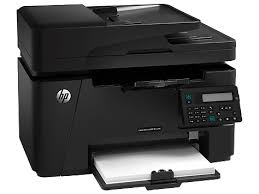
Details
This utility will provide the latest firmware for your HP LaserJet printer.
Fix and enhancements
HP LaserJet Pro M127 M128 Series Firmware Enhancements and Fix List for datecode 20201103
Update certificate to maintain a secure connection to HP Cloud.
Release details
File name: HP_M127_128_FW_Update_20201012.exe
Released: Jul 25, 2019
Version : 20201012
File Size : 13.45Mb
Here are the steps to follow:
- Download the firmware update utility file to your desktop. Double click on the file.
- Click the Update button.
- Select the printer you want to update from the list.
- Click the Update button in the dialog window. Follow the on-screen instructions to continue with the upgrade.
- Do NOT power cycle the printer or the PC during this process or the printer may become unstable and/or unusable without further attention from HP. The firmware update can take several minutes to complete. Please be patient.
- To verify the update, a configuration page can be printed. The configuration page will display the current firmware revision in the product information section.
Note: If the firmware is already up-to-date, the firmware will not altered. Otherwise, the utility will display a dialog box at the conclusion of the successful device update.
Please fix the link, thank you, very much.