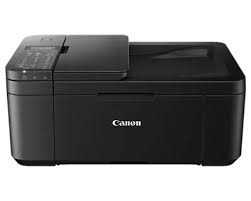Advertisement
Canon Pixma TR4722 Wireless All-in-One Printer driver for Windows 11-10-8.1-7 (32bit)(64bit)
TR4600/TR4700/E4500 series MP Driver Ver.1.02 (Windows)
Description:
Canon Pixma TR4722 is a wireless inkjet printer and offers many features:
- The printer provides speeds of up to 8 pages per minute for black and white printing and up to 4 pages per minute for colour.
- The print resolution is 4800 x 1200 dpi and works with 2 FINE ink cartridges.
- The scanner feature has a resolution of 1200 x 2400 dpi and can scan A4 size documents.
- In addition, the copy feature provides speeds of up to 3 copies per minute for black and white and color copies.
- The automatic document feeder can scan, copy or fax up to 20 pages of documents.
- The Canon printer, which can connect to a wireless network, can easily connect with mobile devices with its Wi-Fi Direct feature.
- The printer is equipped with a 1.5 inch LCD screen and a button control panel. It also has double-sided printing and fax capability.
Canon Pixma TR4722 MP Driver (Windows)
This driver will provide full printing and scanning functionality for your product.
Version: 1.02
File Name: md__-win-e4500_tr4600_tr4700-1_02-ea34_2.exe
Post Date: Aug 24, 22
Size: 91.1 MB
Compatibility systems: Windows 11- 10 (32bit)- 10 (64bit)- 8.1(32bit)- 8.1(64bit)- 7(32bit)- 7(64bit)
Setup
1. Download the file. For the location where the file is saved, check the computer settings.
2. Double-click the downloaded EXE file to decompress it, then installation will start automatically.