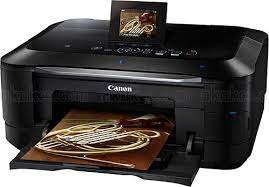Advertisement
Canon PIXMA MG8240 Printer Driver Download for Windows 10-8.1-8-7 (32bit)(64bit)
Here are the features of Canon PIXMA MG8240:
- High-resolution printing: It can print at a resolution of 9600 x 2400 dpi, allowing you to get higher quality photos.
- Wireless connectivity: With Wi-Fi and Ethernet connectivity options, you can connect your devices to the printer without the need for cables.
- CD/DVD printing: With special software, you can print directly onto a CD or DVD.
- 6 individual ink tanks: It has 6 individual ink tanks, which allow for more accurate colors and sharper details.
- Touchscreen: It has an 8.8 cm LCD touchscreen that is easy to use.
- Scanning and copying capabilities: This device can also scan and copy.
- Fast printing: It can print a 10 x 15 cm photo in approximately 20 seconds.
- Automatic duplex printing: It can do automatic duplex printing for both documents and photos.
The Canon PIXMA MG8240 is an ideal choice for professional or amateur photographers and is a good option for anyone who wants high quality prints.
Canon PIXMA MG8240 MP Driver for Windows
This file is a driver for Canon IJ multifunction printers. IJ Network Tool is included in this MP Drivers.
Compatibility Systems: Windows 10 (32bit), 10 (64bit), 8.1(32bit), 8.1 (64bit), 8 (32bit), 8 (64bit), 7 (32bit), 7 (64bit)
Version: 1.01
Release date: 07-22-2015
Download
Size: 30.25 MB
Canon PIXMA MG8240 XPS Driver for Windows
This file is a printer driver for Canon IJ printers. XPS printer drivers support 16-bpc printing, which enables more smooth gradation printing than the current drivers (8-bpc printing).
Operating systems: Windows 10/10 x64/8.1/8.1 x64/8/8 x64/7/7 x64
Version: 5.56
Post date: 07-22-2015
Size: 23.05 MB
Download
Setup
(Installation – Download)
- Click the link, select [ Save ], specify “Save As”, then click [ Save ] to download the file.
Memo :
If you select [ Run ] ( or [ Open ] ) instead of [ Save ], the file will be automatically installed after it is saved. - The downloaded file will be saved in the specified place in the self-extracting form ( .exe format ).
- Double-click the downloaded EXE file to decompress it, then installation will start automatically.