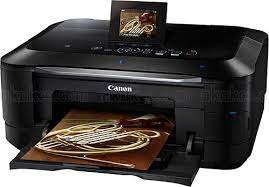Advertisement
Canon PIXMA MG8250 Printer Driver Download for Windows 10-8.1-8-7-Vista- XP (32bit-64bit)
MG8200 series MP Driver and MG8200 series XPS Printer Driver for Windows
Canon PIXMA MG8250 is designed for printing high quality photos. Features of this printer include wireless connectivity, scanning and copying capabilities, 6 individual ink tanks and 9600 x 2400 dpi resolution. Thanks to 6 separate ink tanks, it is possible to obtain more accurate colors and sharper details. Thanks to its wireless connection feature, you can easily access the printer from different devices. The printer’s touch screen provides ease of use. It can also burn directly to discs such as CDs and DVDs.
Canon PIXMA MG8250 MP Driver for Windows
This file is a driver for Canon IJ multifunction printers. IJ Network Tool is included in this MP Drivers.
Operating systems: Windows 10/10 x64/8.1/8.1 x64/8/8 x64/7/7 x64/Vista/Vista64/XP
Version: 1.01
Release date: 22 July, 2015
Download
Size: 30.0 MB
Canon PIXMA MG8250 XPS Driver for Windows
This file is a printer driver for Canon IJ printers. XPS printer drivers support 16-bpc printing, which enables more smooth gradation printing than the current drivers (8-bpc printing).
Compatible systems: Windows 10/10 x64/8.1/8.1 x64/8/8 x64/7/7 x64/Vista/Vista64
Version: 5.56
Post date: 22 July, 2015
Size: 23.11 MB
Download
Installation Procedures (Download)
- Click the link, select [ Save ], specify “Save As”, then click [ Save ] to download the file.
Memo :
If you select [ Run ] ( or [ Open ] ) instead of [ Save ], the file will be automatically installed after it is saved. - The downloaded file will be saved in the specified place in the self-extracting form ( .exe format ).
- Double-click the downloaded EXE file to decompress it, then installation will start automatically.
Advertisement